How to Use Chat GPT: A Comprehensive Guide
Conversational AI, in the era of artificial intelligence and sophisticated natural language processing, is revolutionizing a number of industries, including customer service and content production. ChatGPT is one of the most effective and adaptable language models and chatbots on the market. We will look at how to utilize ChatGPT to the fullest and properly utilize its features in this guide.
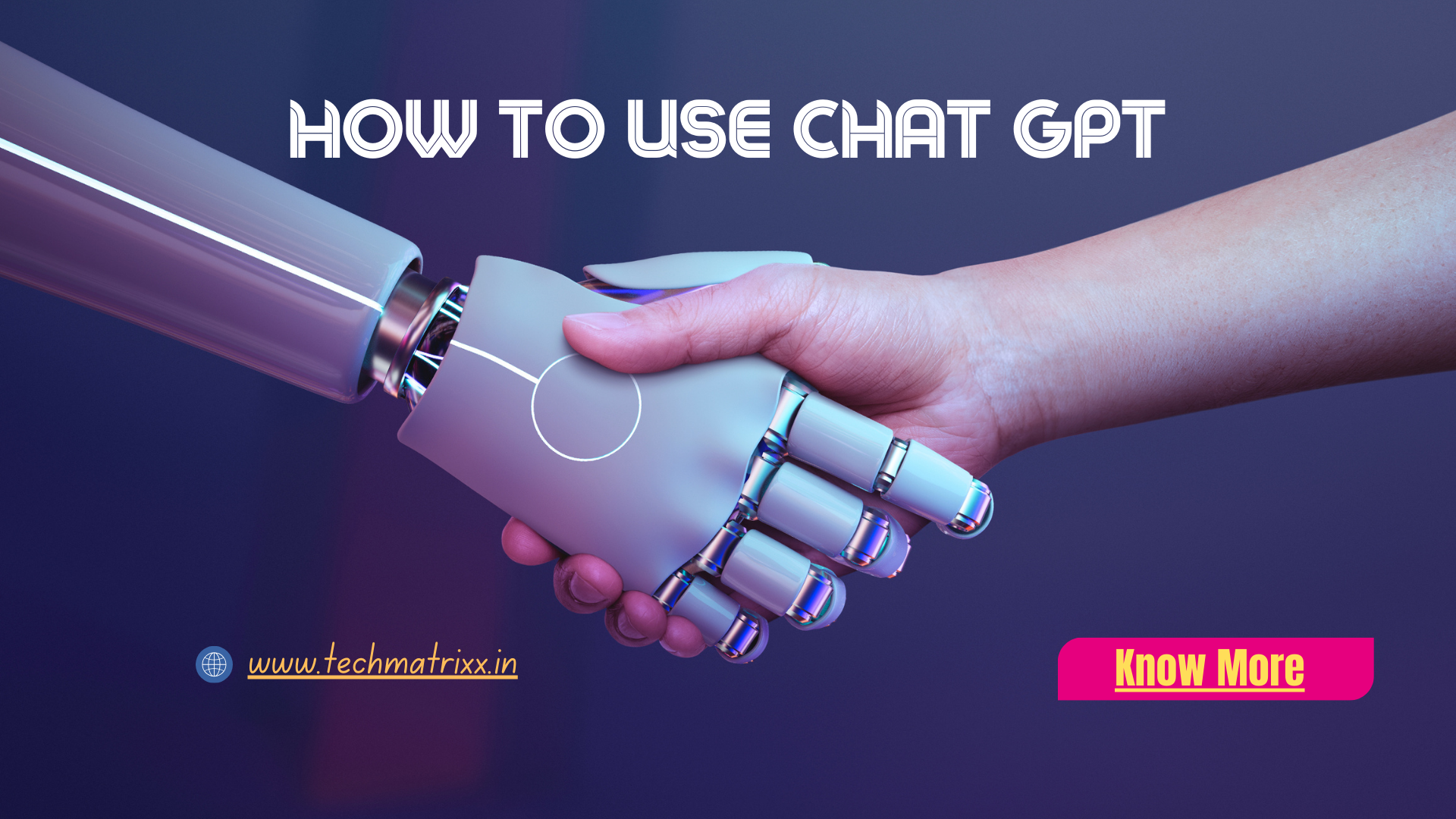
Introduction to ChatGPT
OpenAI’s ChatGPT is a product meant to make text-based discussions more human-like. Its foundation is the GPT-3.5 architecture, which has been specifically optimized to produce logical and contextually appropriate answers in a dialogue context. This guide will assist you in navigating ChatGPT’s features and giving you the tools you need to utilize it efficiently, whether you’re a developer, business owner, writer, or just a curious user.
Getting Started with Chat GPT
You must obtain Chat GPT via OpenAI’s API in order to utilize it efficiently. Here’s a detailed how-to tutorial to get you going:
Sign Up and Access
You must create an account on the OpenAI platform in order to use ChatGPT. Depending on your requirements and preferences, you can use the web interface or API to access ChatGPT after registering.
You must create an account on the OpenAI platform in order to use ChatGPT. Depending on your requirements and preferences, you can use the web interface or API to access ChatGPT after registering.
Familiarize Yourself with ChatGPT's Basics
Before digging in, it’s necessary to understand certain fundamental concepts:
- Messages: ChatGPT works by exchanging a sequence of messages, which makes it simple to keep the context of a conversation intact. Every message has a “content” (the message’s text) and a “role” (either “assistant,” “user,” or “system”).
- System Messages: You can set the tone or context of the chat by using system messages to provide the assistant with high-level instructions. You may begin by saying something like, “You are a language model that knows about science.”
- User Messages: ChatGPT allows you to converse via user messages. These messages can be any text that directs the conversation, such as questions or suggestions.
- Assistant Messages: In response to your user messages, the assistant either creates text or reacts with information depending on the instructions and context.
Try the OpenAI Playground
You can play around with ChatGPT in an interactive Playground provided by OpenAI without having to write any code. It’s a great method to grasp the functionality of the model and gain a sense of its capabilities.
Best Practices for ChatGPT
To utilize ChatGPT efficiently, consider the following best practices:
Define Clear Objectives
Before you start a conversation with ChatGPT, know what you want to achieve. Clearly state the task or problem you need help with, and transmit this information in the initial user message.
Be Explicit and Specific
Provide as clear and detailed instructions as you can while interacting with ChatGPT. Indicate exactly what format you need the response in, what context you need it in, and any other pertinent information.
Use System Messages Wisely
System messages are effective means of directing the discussion. Use them to establish the tone, give instructions to the assistance, or specify the purpose of the discussion. If you want to know about vacation spots, you can begin by saying, “You are a travel agent,” for instance.
Iterate and Experiment
It’s possible that ChatGPT’s responses aren’t always flawless the first time. To attain the desired result, don’t be afraid to explore, iterate, and improve your instructions. Sending extra user messages to add context or clarifications will allow you to carry on the conversation.
Monitor and Review
Always review ChatGPT’s responses to ensure they meet your requirements. It’s essential to verify the accuracy and relevance of the generated content, especially in professional or critical applications.
Use Cases for ChatGPT
ChatGPT is an adaptable tool with a wide range of uses. These usage cases include:
Content Generation
ChatGPT is a tool for writers and content producers to create written materials such as articles and blog entries. ChatGPT can aid with content planning, concept generation, and even draft writing.
Customer Support
Companies can provide immediate customer help by integrating ChatGPT into their messaging apps or websites. It can provide information, walk users through procedures, and respond to frequently asked queries.
Coding Assistance
When it comes to learning complex programming concepts, troubleshooting, or producing code snippets, developers can turn to ChatGPT for assistance with coding.
Language Translation
ChatGPT is a useful resource for language translation services. It is helpful for communication in multilingual environments since it allows you to submit text messages in one language and request translations into other languages.
Learning and Education
ChatGPT is a useful tool for teachers and students to help with lesson planning, homework assistance, and explanations. In addition, ChatGPT offers practice problems and solutions.
Advanced Features and Customization
Advanced functionality and customization choices are provided by ChatGPT to improve its usefulness:
Temperature and Max Tokens
By modifying the temperature and max tokens parameters, you may regulate the inventiveness and duration of responses. Limiting the maximum tokens assures succinct responses, but raising the temperature causes responses to become more erratic.
Custom Prompts
You can introduce the topic and give context for the work at hand with a custom prompt to make ChatGPT more efficient.
User Personas
To test how ChatGPT reacts when you assume the part of a different character or line of work in the conversation, you can experiment with different user personas.
Language Support
With ChatGPT’s multilingual support, you may converse with people around the world in a variety of languages.
Privacy and Ethical Considerations
When utilizing ChatGPT, as with other AI technology, it’s important to think about privacy and ethical implications:
Data Handling
Take care when entering data into ChatGPT, particularly if it includes private or sensitive information. Always abide by recommended procedures for safeguarding data.
Avoid Bias
Unintentionally prejudiced or politically incorrect content can be produced by AI models such as ChatGPT. It is your duty to check and control the output to make sure it complies with your standards and values.
OpenAI's Use Case Policy
Learn about the rules and restrictions when utilizing ChatGPT in different applications by being familiar with OpenAI’s use case policy.
Conclusion
ChatGPT is an effective tool that can improve output, help with a variety of activities, and simplify communication. You can fully utilize its potential by comprehending its characteristics and adhering to excellent practices.
The fundamentals of using ChatGPT, recommended practices, typical use cases, sophisticated capabilities, and ethical considerations have all been covered in this tutorial. Now that you know this, you can use ChatGPT to its full potential in both your personal and business interests.
Therefore, ChatGPT is an invaluable tool that can completely change the way you interact with text-based AI, regardless of your role—for example, writer in search of inspiration for new articles, business owner hoping to enhance customer service, or enthusiast interested in AI. With ChatGPT, get started right now and discover the potential of conversational AI.
